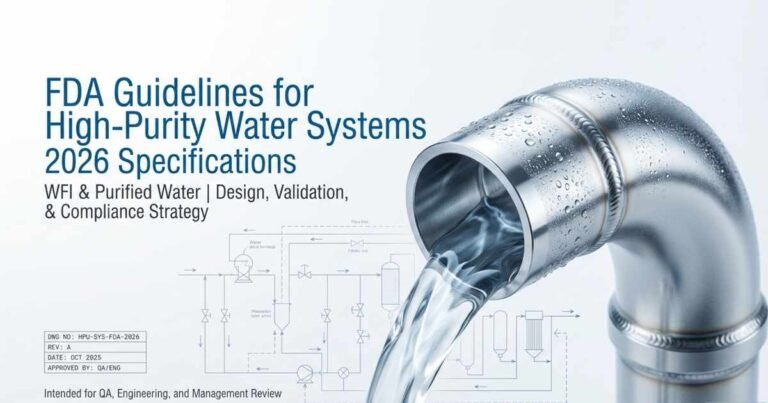In the rapidly evolving landscape of regulated industries, 21 CFR Part 11 compliance remains a cornerstone of digital transformation and regulatory adherence. This USFDA regulation establishes the criteria under which electronic records and electronic signatures are considered trustworthy, reliable, and equivalent to paper records. As we navigate through 2025, the importance of Part 11 compliance has only intensified with the increasing digitization of clinical trials, manufacturing processes, and quality management systems.
Who needs to comply? Any organization operating in FDA-regulated industries that uses electronic systems to create, modify, maintain, archive, retrieve, or transmit records required by the FDA. This includes pharmaceutical manufacturers, biotechnology companies, medical device manufacturers, clinical research organizations, and their software vendors.
What happens if you don’t comply? Non-compliance can result in severe consequences including:
- FDA Form 483 observations
- Warning Letters
- Product recalls
- Import alerts
- Civil monetary penalties
- Criminal prosecution in severe cases
- Reputational damage and loss of market confidence
This comprehensive guide will walk you through every aspect of 21 CFR Part 11 compliance, from regulatory background to practical implementation strategies, ensuring you have everything needed to achieve and maintain compliance in 2025 and beyond.

Official Regulatory Background
21 CFR Part 11, formally titled “Electronic Records; Electronic Signatures,” was enacted by the FDA in 1997 to establish criteria for electronic records and signatures. According to the Electronic Code of Federal Regulations (ECFR), the regulation sets forth the standards under which the FDA considers electronic records, electronic signatures, and handwritten signatures executed to electronic records to be trustworthy, reliable, and generally equivalent to paper records with handwritten signatures.
Scope and Application: The regulation applies to any electronic records that:
- Exist in electronic form
- Are created, modified, maintained, archived, retrieved, or transmitted
- Are required by the FDA under predicate rules (any other FDA regulations)
The FDA’s enforcement approach has evolved over time. According to the FDA’s guidance document “Part 11: Electronic Records; Electronic Signatures — Scope and Application,” the agency takes a risk-based approach, focusing on systems that directly impact product quality and patient safety. This means that not all electronic systems require the same level of Part 11 controls.
Enforcement by the FDA: The FDA enforces Part 11 compliance through:
- Routine inspections
- For-cause inspections
- Data integrity initiatives
- Pre-approval inspections (PAIs)
- Bioresearch monitoring (BIMO) inspections
The agency has clarified that they will not take enforcement action for certain technical violations if they don’t present a risk to public health, but they will act decisively on violations that compromise data integrity or product safety.
Electronic Records vs Electronic Signatures
While often discussed together, electronic records and electronic signatures have distinct requirements under Part 11.
Electronic Records Requirements
Electronic records must be maintained in accordance with the following requirements:
- Accuracy and Reliability: Systems must be designed to ensure accurate and reliable record-keeping.
- Audit Trails: Secure, computer-generated, time-stamped audit trails must independently record the date and time of operator entries and actions.
- Record Generation: Systems must be able to generate accurate and complete copies of records in both human-readable and electronic formats.
- Record Protection: Records must be protected throughout their retention period.
- Limited Access: Access must be limited to authorized individuals.
Electronic Signatures Requirements
Electronic signatures must:
- Be Unique: Uniquely linked to one individual and not reused by anyone else.
- Be Verified: Use at least two distinct identification components (such as user ID and password).
- Include Components: Contain the printed name of the signer, date/time of signing, and the meaning of the signature.
- Be Secure: Be protected from unauthorized use through controls like biometrics or tokens.
Examples from Pharmaceutical and Biotech Settings
Electronic Records Examples:
- Electronic Batch Records (EBRs) for manufacturing
- Electronic Laboratory Notebooks (ELNs) for research
- Clinical Trial Management Systems (CTMS) data
- Quality Management System (QMS) records
- Electronic Investigator Brochures
Electronic Signatures Examples:
- Signature on an electronic batch record authorizing production
- Approval of a standard operating procedure (SOP)
- Sign-off on a validation protocol
- Clinical investigator signature on case report forms
- Quality assurance release signature for a product batch
Core Compliance Requirements
Achieving 21 CFR Part 11 compliance requires addressing multiple technical and procedural controls. Below is a comprehensive breakdown of all required elements:
1. System Validation
System validation is perhaps the most critical component of Part 11 compliance. It involves documented evidence that a system performs as intended consistently.
Table: System Validation Requirements
| Validation Phase | Key Activities | Documentation Required |
|---|---|---|
| Installation Qualification (IQ) | Verify system installation meets specifications | Installation records, hardware specifications |
| Operational Qualification (OQ) | Test system functions operate as intended | Test protocols, test results |
| Performance Qualification (PQ) | Verify system performs as intended in actual operating conditions | Test protocols, test results |
| Ongoing Maintenance | Regularly assess system performance | Change control records, periodic review reports |
2. Audit Trails
Audit trails provide a secure, computer-generated, time-stamped record of all system activities.
Audit Trail Checklist:
- Automatically captures all create, modify, delete actions
- Records date, time, and identity of user performing action
- Captures the reason for change when applicable
- Cannot be disabled or modified by users
- Retained for the same period as the electronic record
- Available for review during audits
3. Security Controls
Security measures protect electronic records from unauthorized access or changes.
Security Implementation Checklist:
- Unique user IDs for all system users
- Password complexity requirements
- Automatic session timeout after inactivity
- Limited access based on job function
- Regular security assessments
- Encryption of data at rest and in transit
- Disaster recovery and business continuity plans
4. Electronic Signature Controls
Electronic signatures must be as legally binding as handwritten signatures.
Electronic Signature Implementation Checklist:
- Unique signatures for each individual
- Two-factor authentication (at minimum)
- Signature components include: printed name, date/time, meaning
- Periodic re-authentication for long sessions
- Controls to prevent unauthorized signature use
- Documentation of signature verification process
5. Record Integrity
Records must remain accurate and complete throughout their lifecycle.
Record Integrity Checklist:
- Systems prevent unauthorized changes to records
- Original data cannot be obscured or hidden
- Changes are clearly documented with audit trails
- Records are backed up regularly
- Retention periods meet regulatory requirements
- Migration processes preserve record integrity
6. User Access Controls
Access must be limited to authorized individuals based on their job responsibilities.
Access Control Implementation Checklist:
- Formal access request and approval process
- Documented access rights for each role
- Regular review of access rights
- Immediate deactivation for terminated employees
- Limited administrative privileges
- Documentation of all access changes
7. Training
All personnel using Part 11 systems must receive appropriate training.
Training Program Checklist:
- Initial training for all system users
- Annual refresher training
- Training documentation and records
- Assessment of training effectiveness
- Training on SOPs related to system use
- Training on security and data integrity
Common Pitfalls and Gaps
While many organizations focus on the basic requirements of Part 11, several nuanced areas are often overlooked, leading to compliance gaps during inspections.
Misunderstood Scope/Application Nuances
Many organizations incorrectly apply Part 11 to all electronic systems or fail to apply it where needed. The key is to take a risk-based approach:
Common Mistakes:
- Applying Part 11 controls to systems that don’t create or maintain regulated records
- Failing to apply Part 11 to systems that indirectly impact product quality
- Not considering hybrid systems (combination of electronic and paper records)
Best Practice: Conduct a thorough system inventory and risk assessment to determine which systems require Part 11 controls based on their impact on product quality and patient safety.
Real-World Validation Protocols
Many organizations struggle with creating effective validation protocols that satisfy FDA expectations.
Common Validation Pitfalls:
- Overly generic protocols that don’t address specific system functionality
- Insufficient testing of worst-case scenarios
- Failure to test all system interfaces
- Inadequate documentation of deviations and resolutions
Best Practice: Develop system-specific validation protocols that include:
- Detailed test cases covering all critical functions
- Testing of system performance under stress conditions
- Testing of all interfaces with other systems
- Clear documentation of any deviations and their resolution
Handling Hybrid Systems (Paper/Electronic)
Many organizations operate with hybrid systems that combine paper and electronic records, creating unique compliance challenges.
Common Hybrid System Issues:
- Inconsistent controls between paper and electronic components
- Inadequate controls for paper-to-electronic conversions
- Failure to maintain linkages between related paper and electronic records
Best Practice: Implement consistent controls across all record formats and maintain clear documentation of how paper and electronic records relate to each other.
Software Selection and Hidden Vendor Limitations
Selecting the right software is critical, but many organizations fail to properly evaluate vendor capabilities.
Common Software Selection Mistakes:
- Assuming all “Part 11 compliant” software meets all requirements
- Failing to conduct thorough vendor audits
- Not understanding limitations of cloud-based solutions
- Overlooking integration capabilities with existing systems
Best Practice: Develop a comprehensive vendor evaluation process that includes:
- Detailed assessment of Part 11 features
- Vendor audit of development and support processes
- Clear understanding of validation responsibilities
- Assessment of data migration and archiving capabilities
Data Migration Issues
When upgrading systems or consolidating platforms, data migration presents significant compliance risks.
Common Data Migration Pitfalls:
- Loss of audit trails during migration
- Incomplete validation of migrated data
- Failure to maintain record integrity during transfer
- Inadequate documentation of migration processes
Best Practice: Implement a structured data migration process that includes:
- Pre-migration data validation
- Migration testing with representative data samples
- Post-migration verification of data integrity
- Comprehensive documentation of the entire process
Practical Implementation Roadmap
Achieving 21 CFR Part 11 compliance requires a structured approach. This step-by-step guide will take you from initial assessment to audit readiness.
Phase 1: Gap Assessment
The first step is to understand your current state and identify compliance gaps.
Activities:
- Create a comprehensive inventory of all electronic systems that may fall under Part 11
- Conduct a risk assessment to determine which systems require Part 11 controls
- Evaluate existing controls against Part 11 requirements
- Identify gaps in policies, procedures, and technical controls
- Prioritize gaps based on risk and regulatory impact
Sample Gap Assessment Template:
| System | Part 11 Applicability | Current Controls | Gaps Identified | Risk Level | Priority |
|---|---|---|---|---|---|
Phase 2: Policy Building
Develop or update policies and procedures to address Part 11 requirements.
Key Policies to Develop:
- Electronic Records and Signatures Policy
- System Validation Policy
- Data Integrity Policy
- Access Control Policy
- Change Control Policy
- Incident Management Policy
- Training Policy
Sample Policy Template Outline:
- Purpose
- Scope
- Responsibilities
- Definitions
- Procedures
- Records and Documentation
- Training Requirements
- References
Phase 3: Software Selection and ROI Analysis
If you need to implement new systems, conduct a thorough selection process.
Software Selection Process:
- Define system requirements
- Identify potential vendors
- Conduct vendor assessments
- Request demonstrations
- Evaluate technical capabilities
- Assess validation requirements
- Calculate total cost of ownership
- Make final selection
ROI Analysis Template:
| Cost/Benefit Category | Year 1 | Year 2 | Year 3 | Total |
|---|---|---|---|---|
| Implementation Costs | ||||
| Licensing Fees | ||||
| Maintenance Costs | ||||
| Training Costs | ||||
| Total Costs | ||||
| Benefits | ||||
| Efficiency Gains | ||||
| Risk Reduction | ||||
| Compliance Benefits | ||||
| Total Benefits | ||||
| Net ROI |
Phase 4: Validation
Implement a structured validation approach for all Part 11 systems.
Validation Process:
- Develop Validation Master Plan (VMP)
- Create system-specific validation plans
- Execute Installation Qualification (IQ)
- Execute Operational Qualification (OQ)
- Execute Performance Qualification (PQ)
- Develop validation reports
- Obtain final approval
Sample Validation Protocol Template:
- Protocol Information
- Protocol Title
- Protocol Number
- Version Number
- Effective Date
- Prepared By
- Approved By
- System Information
- System Name
- System Version
- System Description
- System Location
- Objective
- State the purpose of the validation
- Scope
- Define what is included and excluded
- Responsibilities
- Define roles and responsibilities
- Test Requirements
- List all tests to be performed
- Define acceptance criteria
- Test Procedures
- Detailed steps for each test
- Expected Results
- Define expected outcomes
- Approval
- Sign-off sections
Phase 5: Documentation
Develop comprehensive documentation to support compliance.
Key Documentation:
- System specifications
- Validation documentation
- SOPs
- Training records
- Configuration management records
- Change control records
- Incident reports
- Audit trail reviews
- Backup and recovery documentation
Phase 6: Staff Training
Ensure all personnel are properly trained on Part 11 requirements and system use.
Training Program Development:
- Identify training needs
- Develop training materials
- Create training schedules
- Conduct training sessions
- Assess training effectiveness
- Maintain training records
Sample Training Record Template:
| Employee Name | Employee ID | Department | Position | Training Date | Training Topic | Trainer | Assessment Score | Certificate # |
|---|
Phase 7: Audit Preparation
Prepare for FDA inspections and internal audits.
Audit Preparation Activities:
- Conduct mock audits
- Prepare documentation rooms
- Train staff on audit procedures
- Develop response protocols for common findings
- Establish communication protocols during audits
- Prepare for potential data requests
Sample Audit Response Protocol:
- Observation Received
- Document observation
- Assess impact
- Determine root cause
- Immediate Actions
- Contain any risks
- Notify management
- Form response team
- Investigation
- Conduct thorough investigation
- Document findings
- Determine corrective actions
- Response Development
- Develop corrective action plan
- Establish timelines
- Define preventive measures
- Response Submission
- Submit response to FDA
- Implement corrective actions
- Verify effectiveness
Latest 2025 Best Practices and Updates
The regulatory landscape for 21 CFR Part 11 continues to evolve. Here are the latest updates and best practices for 2025:
Recent Regulatory Changes
As of 2025, the FDA has issued several guidance documents that impact Part 11 compliance:
- Computer Software Assurance (CSA) Guidance: The FDA’s final guidance on CSA emphasizes a risk-based approach to computer system validation, focusing on critical functionality rather than extensive documentation.
- Cloud Computing Guidance: Updated guidance provides clarity on expectations for cloud-based systems, including vendor qualification and data security requirements.
- Artificial Intelligence/Machine Learning (AI/ML) Guidance: New guidance addresses validation and documentation requirements for AI/ML systems used in regulated environments.
- Data Integrity Guidance: Enhanced guidance on data integrity expectations, with specific focus on audit trails and record completeness.
Lessons Learned from Industry Audits
Recent FDA inspections have revealed common areas of concern:
- Audit Trail Gaps: Many organizations have audit trails that don’t capture all critical events or don’t provide sufficient detail to reconstruct events.
- Insufficient Change Control: Inadequate documentation of system changes and their impact on validated state.
- Inadequate Training Records: Failure to document specific training on Part 11 requirements and system use.
- Backup and Recovery Issues: Inadequate testing of backup and recovery procedures.
- Security Vulnerabilities: Failure to address emerging cybersecurity threats.
Addressing Emerging Technologies
New technologies present both opportunities and challenges for Part 11 compliance:
Cloud Computing:
- Implement robust vendor assessment processes
- Ensure clear understanding of data ownership and access
- Address data sovereignty requirements
- Implement additional security controls for cloud environments
Artificial Intelligence and Machine Learning:
- Develop validation approaches for AI/ML algorithms
- Address “black box” concerns with explainable AI
- Implement monitoring for model drift
- Document training data and model versions
Blockchain Technology:
- Evaluate blockchain for audit trail applications
- Address regulatory acceptance concerns
- Consider integration with existing systems
- Develop governance frameworks
Advanced ELN Systems:
- Implement controls for collaborative research environments
- Address data provenance concerns
- Ensure compatibility with validation requirements
- Consider integration with other laboratory systems
Approval, Audit, and Inspection Strategies
Successfully navigating FDA inspections requires preparation, knowledge, and the right approach. Here are expert strategies for passing inspections and addressing potential issues.
Preparing for Inspections
Pre-Inspection Preparation:
- Conduct regular internal audits
- Maintain up-to-date documentation
- Train staff on inspection procedures
- Establish a documentation room with all critical records
- Develop a clear communication protocol for inspections
- Identify potential points of concern and prepare responses
During the Inspection:
- Designate a primary point of contact
- Provide accurate and complete information
- Never argue with inspectors
- Take detailed notes during the inspection
- Request clarification if needed
- Ensure all requested documents are provided promptly
Handling FDA Form 483 or Warning Letters
If you receive a Form 483 or Warning Letter, follow this structured approach:
Immediate Response (Within 15 Business Days for Form 483):
- Acknowledge receipt
- Address each observation individually
- Provide root cause analysis
- Outline corrective actions
- Establish timelines
- Define preventive measures
Long-Term Response:
- Implement all corrective actions
- Document implementation
- Verify effectiveness
- Update procedures as needed
- Train staff on new procedures
- Monitor for continued compliance
FAQ Section: “Hard Questions” Inspectors May Ask
How do you ensure the integrity of your electronic records?
We implement multiple layers of protection including validated systems with secure audit trails, access controls based on job roles, regular system backups, and periodic reviews of audit trails. All changes to records are tracked with user identification, timestamps, and reason for change.
How do you validate your systems?
We follow a structured validation approach based on FDA guidance and industry best practices. Our validation process includes Installation Qualification (IQ), Operational Qualification (OQ), and Performance Qualification (PQ) with documented evidence that systems perform as intended. We maintain a Validation Master Plan that outlines our approach to all system validations.
How do you handle electronic signatures?
Our electronic signature system meets all Part 11 requirements, including unique signatures for each individual, two-factor authentication, and signature components that include the printed name, date/time, and meaning of the signature. We maintain documentation of signature verification and conduct periodic reviews to ensure continued compliance.
How do you ensure your staff is properly trained?
We maintain a comprehensive training program that includes initial training for all system users, annual refresher training, and training on any system changes. All training is documented, and we assess training effectiveness through knowledge checks and practical assessments. Training records are maintained for each employee.
How do you manage system changes?
We have a formal change control process that evaluates all proposed changes for impact on the validated state. Changes are documented, tested, and approved before implementation. We maintain change control records and conduct regression testing to ensure system integrity is maintained.
Resources and Tools Section
Top Software and Platforms for 21 CFR Part 11 Compliance
Table: Comparison of Top Part 11 Compliant Software
| Software | Key Features | Validation Support | Industry Focus | Pricing Model |
|---|---|---|---|---|
| MasterControl | Comprehensive QMS, electronic signatures, audit trails | Full validation packages and services | Life sciences, manufacturing | Enterprise pricing |
| Veeva Vault | Cloud-based, unified platform, mobile access | Validation documentation and support | Life sciences | Subscription-based |
| Qualio | QMS, document control, training management | Validation support and documentation | Life sciences | Tiered subscription |
| Scinote ELN | Electronic lab notebook, collaboration tools | Validation protocols and documentation | Research laboratories | Per-user pricing |
| Greenlight Guru | QMS for medical devices, design controls | Validation packages | Medical devices | Subscription-based |
| Florence eBinders | eRegulatory and eSource management | Validation documentation | Clinical research | Per-study pricing |
| Kneat | Validation lifecycle management | Built-in validation tools | Pharmaceutical | Enterprise pricing |
| Kiteworks | Secure file sharing, audit trails | Validation documentation | Healthcare, life sciences | Subscription-based |
Official Guidance and Resources
- FDA 21 CFR Part 11 Regulation
- FDA Guidance on Part 11 Scope and Application
- FDA Guidance on Computer Software Assurance
- FDA Guidance on Data Integrity
Checklists and Templates
- Part 11 Compliance Checklist
- System Validation Template
- Audit Trail Review Template
- Training Record Template
Training Materials
Summary and Action Checklist
21 CFR Part 11 compliance is a critical requirement for organizations in FDA-regulated industries. This comprehensive guide has covered all aspects of compliance, from regulatory background to practical implementation strategies. To help you take immediate action, we’ve developed this downloadable checklist.
Part 11 Compliance Checklist
Phase 1: Assessment
- Inventory all electronic systems that may fall under Part 11
- Conduct risk assessment to determine Part 11 applicability
- Evaluate existing controls against Part 11 requirements
- Identify gaps in policies, procedures, and technical controls
- Prioritize gaps based on risk and regulatory impact
Phase 2: Planning
- Develop Part 11 compliance project plan
- Assign responsibilities and timelines
- Allocate resources for implementation
- Establish success metrics
- Obtain management approval
Phase 3: Policy and Procedure Development
- Develop or update Electronic Records and Signatures Policy
- Develop or update System Validation Policy
- Develop or update Data Integrity Policy
- Develop or update Access Control Policy
- Develop or update Change Control Policy
- Develop or update Incident Management Policy
- Develop or update Training Policy
Phase 4: System Implementation and Validation
- Select appropriate systems for Part 11 compliance
- Develop Validation Master Plan
- Execute system validation (IQ, OQ, PQ)
- Implement technical controls (audit trails, access controls, etc.)
- Implement electronic signature controls
- Document all implementation activities
Phase 5: Documentation
- Create system specifications
- Complete validation documentation
- Develop SOPs for system use
- Create training materials
- Establish configuration management records
- Implement change control procedures
- Develop incident reporting procedures
Phase 6: Training
- Identify training needs for all personnel
- Develop training materials
- Conduct training sessions
- Assess training effectiveness
- Maintain training records
- Schedule refresher training
Phase 7: Ongoing Compliance
- Establish periodic review schedule
- Conduct regular internal audits
- Review audit trails periodically
- Assess system performance
- Update procedures as needed
- Monitor regulatory changes
Phase 8: Audit Preparation
- Conduct mock audits
- Prepare documentation room
- Train staff on audit procedures
- Develop response protocols
- Establish communication protocols
Next Steps
- Download the complete Part 11 Compliance Checklist
- Schedule a compliance assessment with your team
- Identify priority systems for immediate attention
- Develop a timeline for implementation
- Subscribe to regulatory updates to stay current
Further Reading
- FDA Guidance on Computer System Validation
- International Society for Pharmaceutical Engineering (ISPE) GAMP Guide
- Pharmaceutical Quality Group (PQG) Guide to 21 CFR Part 11
- Good Automated Manufacturing Practice (GAMP) 5: A Risk-Based Approach to Compliant GxP Computerized Systems
References
- Advarra. “Beginner’s Guide to 21 CFR Part 11 Compliance.” [https://www.advarra.com/blog/beginners-guide-to-21-cfr-part-11-compliance/]
- FDA. “21 CFR Part 11: Electronic Records; Electronic Signatures.” [https://www.fda.gov/media/75414/download]
- Esign Global. “FDA 21 CFR Part 11: What You Need to Know.” [https://www.esignglobal.com/blog/FDA-21-CFR-Part-11]
- Infisign. “21 CFR Part 11 Compliance Checklist.” [https://www.infisign.ai/blog/21-cfr-part-11-compliance-checklist]
- Qualio. “Best 21 CFR Part 11 Compliant Software.” [https://www.qualio.com/blog/best-21-cfr-part-11-compliant-software]
- Kiteworks. “Achieving 21 CFR Part 11 Compliance: Benefits, Challenges, and Best Practices.” [https://www.kiteworks.com/risk-compliance-glossary/achieving-21-cfr-part-11-compliance-benefits-challenges-and-best-practices/]
- Reddit. “Guide to 21 CFR Part 11 Requirements for eRegulatory.” [https://www.reddit.com/r/clinicalresearch/comments/1ecsya4/guide_to_21_cfr_part_11_requirements_for_ereg/]
- Scinote. “21 CFR Part 11 Compliance with an ELN.” [https://www.scinote.net/blog/21-cfr-part-11-compliance-with-an-eln-scinote/]
- Advarra. “Regulatory Fine Points: What Research Sites Need to Do for Part 11 Compliance.” [https://www.advarra.com/blog/regulatory-fine-points-what-research-sites-need-to-do-for-part-11-compliance/]
- Qualityze. “FDA 21 CFR Part 11.” [https://www.qualityze.com/blogs/fda-21-cfr-part-11]
- ECFR. “Title 21, Part 11: Electronic Records; Electronic Signatures.” [https://www.ecfr.gov/current/title-21/chapter-I/subchapter-A/part-11]
- Loftware. “Ensuring FDA Compliance.” [https://it.loftware.com/siteassets/resources/reports/report_ensuringfdacompliance.pdf]
- Tulip. “Manufacturer’s Guide to 21 CFR Part 11 Compliance.” [https://tulip.co/blog/manufacturers-guide-to-21-cfr-part-11-compliance/]
- Biosistemika. “How to Implement 21 CFR Part 11 Features into Your Software.” [https://biosistemika.com/blog/how-to-implement-21-cfr-part-11-features-into-your-software/]
- Kneat. “Navigating 21 CFR Part 11.” [https://kneat.com/article/navigating-21-cfr-part-11/]
- FDA. “Part 11: Electronic Records; Electronic Signatures — Scope and Application.”[ https://www.fda.gov/regulatory-information/search-fda-guidance-documents/part-11-electronic-records-electronic-signatures-scope-and-application]